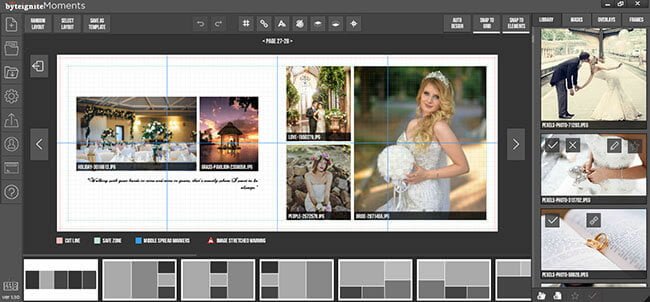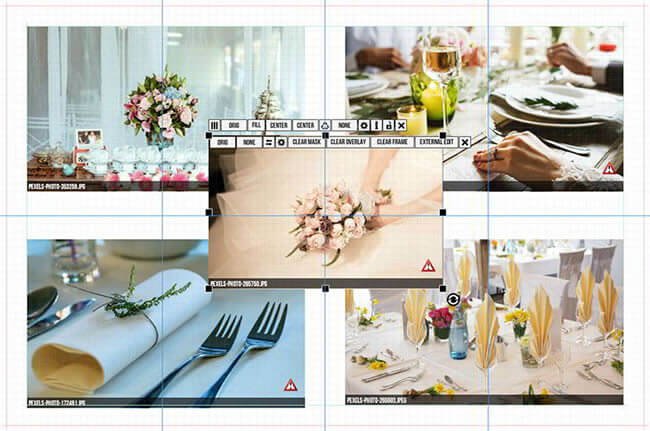Moments Designer; Create Professional Photo Album within Minutes
It is likely that sometimes your creative juice does not flow that cause ambiguity relating to design the photo album. That is why I have worked day and night with best designers and photographer of the world to produce this powerful album namely Moments Designer to help you on your creative journey. If you wish to outsource your album design or utilize it for non-photography work; this splendid design software has the best and fastest features of today. Wedding photography implies producing an exquisite album that makes everyone one falls for it. It does matter if you are spending the substantial time of your day in doing album layout and design. The time is precious and as it is rightly said ‘time is money.’ That makes us take aid from software that has all the creative solution and quick to produce a result.

A Detailed Review on the Talk of the Town Software
You will see the positive results after only two minutes of launching the Moments. Before trying to make an entire album, it is recommended that you try the basic collage/blog utility. In few seconds of login into to this software you will be watching hundreds of super cool layouts made out of your last wedding shoot. All you need is to drag and drop and Moments will take care of your work. The best part is that it handles design elements on its own. Everything is customizable, so you are not forced to follow a particular template. However, the ample amount of options available in the software will take you the point of “jumping off.” You can add your logo by using the bar at the bottom, and after few minutes you will get something polished and professional and all you need it to slap the photo up on Instagram or Facebook. Super cool, isn’t it?
Culling IN
The main obstacle that you have to face to devise a great wedding album together is confronting the same type of shots. While selecting the images the initial ‘culling in’ may be performed by the software like Bridge, Photo Mechanic, and Lightroom. If you are using Lightroom then select the 5-star images for your album and the 4-star images can go for the alternate pool. The alternates are quite useful as Moments is splendid is using them as presentations tool. If the client rejected certain photo due to the bad expression of lighting you can swap that instantly with your 4-star photos in the pool and at the spot. Now when you are done with going through the entire inventory of a wedding photo shoot, it is time to export the images at full resolution. Make a specific folder for the project and export only your 5 and four start images. Do not export anything lower than this. After the export phase drag and drop all photos in your project. It uses the metadata image that is required for determination of ranking. Now enter into the filter of Moment software to show design selects of 5-star images with which you have created your first album.

Retouching
Retouch all photos with Moments before exporting them and loading into Moments software. However, in case you wish to do some editing even after the export than Moments is here for you. Just select any external editor and attach with Moments. You can do the editing with Lightroom or Photoshop and set it up with chosen application. Nevertheless, you decide to perform additional edits with lots of your images then you can complete it with Moments and go back to redo edits. Here you need to make sure that re-export procedure has the same folder that keeps the original names. If you are overwriting images, after opening Moments software your new edited photo is going to appear.

Extraordinary Sales Tools
The album techniques you may use with Moments software is incredible. The proofing method of this designer software may result in larger albums and higher albums sales that will eventually cause more profit. Room designer is another cool suite of Moments software that displays the client’s photos on the wall of his actual room. Otherwise, you can select the standard room as setup. That is a good way for demonstrating to the client that why he must invest in large printed photos. As these photos are directly linked to your photography lab, once the images will get selected by the client you can order them right through Moments Designer.
Collages and Blog Posts
Another awesome feature of Moments software is the setting up of collage and blog posts. We all know how much tedious job is this. Making a collage and sharing it on the blog is one of the time-consuming tasks that every photographer has to perform. All you need is to drag the photo you require and drop it into the software. Moments will present tons of looks and layouts of the selected images. You will spend merely two to three minutes on this process. It makes collage making job super-fast and easy.
The Reasons Why I love Moments
- Time-saving – It gives photographer lots of time to spend with their family and shooting more weddings. Sales Potential – There is a drastic sales potential for this software. There is no doubt that the albums and wall art sales will improve dramatically.
- Easy to Use – The software is straightforward to use. The learning curve is always there yet this piece of software is incredibly simple and painless.
- Powerful Features – The auto-design feature is unbeatable. All you need is to click one button, and the album is set up for you in mere seconds. The image will not be perfect, but you are only some minutes away from the final image as compared to hours of editing. Unlimited Layouts with Storyboard View. The Storyboard view is one of the features that make using Moments Designer super easy to handle. Move between the possible arrangements and layouts of images. Reasonable Pricing – With a limited time free to use trial version, you can easily plug and play to know how this software works.
The Verdict
The software overall is clean, fast, easy, and simple to use. With so money powerful features on-board, Moments Designer can definitely upgrade your
wedding photography business and becomes your go-to tool in no time!